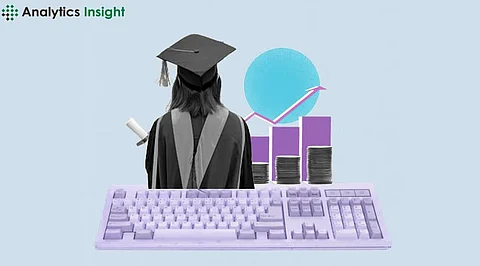
- Insights
- Cryptocurrencies
- Stocks
- White Papers
- Industry
- Geography
- Insights
- Cryptocurrencies
- Stocks
- White Papers
- Industry
- Geography
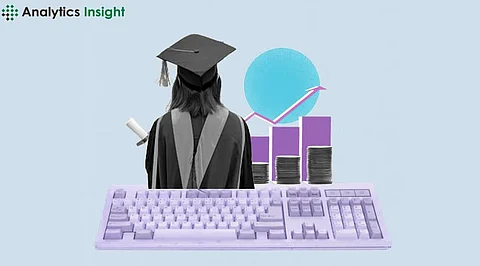

Data analytics is a key skill that is of great relevance in the digital era with its big data and digital transformation. This ability will help you climb the career ladder. As to learn Data Analytics, you may need to dedicate some time involve acquiring experience, you still can have a decent workout and give your knowledge a fortune boost in as little as 15 days. This thorough guide is focused to serve as a blueprint with the step by step guide on how to master data analytics in 15 days.
In the next two weeks, you will come across concepts that will lay the foundations of data analysis, technique that will help you master practical aspects of data analysis, and tools that will facilitate both learning and applying. Ranging from data basics (data fundamental and statistics principles) all the way to machine learning and niche analytics, the course consists of a day-to-day learning plan, with your progress measured to ensure maximum learning efficiency. Through each step, you'll be building a reliable one and gaining the popular hard skills required to succeed in both creative and technical roles. Let's allocate a period of 2 weeks and gear up for equipping with the skills required for an efficient data analysis!
Day 1-3: In the course of Data Analytics, we will study basic principles of data mining, data analysis, and data visualization to gain insights and knowledge about the analyzed data.
Gain adequate understanding of data analytics at the vertical level. Know about different types of information, their sources, and how the data is presented. Discuss the two different types of data, i.e., structured and unstructured, data or data cleaning and data preprocessing.
Get acquainted with basic statistic concepts that will open up the world of big data. Get familiar with measures of mean, range, probability distributions, and statistical inference (e.g. testing hypothesis).
Start with actual hands-on – experience in data analysis tools that are in use widely such as Python that includes Pandas and NumPy libraries, or R for statistical computing. Acquaint yourself with data manipulation, visualization, and the basics of data analytics. In case you have any doubts regarding this or any other assignment, feel free to discuss it with us! Our expert tutors are here to provide you with the help you need.
Day 4-7: Exploratory Data Analysis (EDA), allows us to engage in an in-depth data exploration and visualization.
Predefining EDA Predictor techniques so you get an in-depth knowledge of data. Be well-versed in waves observation, anomalies detection and get knowledge of statistical descriptive analysis and visualization techniques.
Illustrate how data visualization plays a role in modelling. Discover how to produce useful charts, graphs, and charts which enable you to quickly synthesize insights and present them in an easy-to-understand manner. Practice with such tools as Matplotlib, Seaborn, or Tableau. from mortgage_calculator import MortgageCalculator # Program logic for mortgage/loan calculator. mortgage_calculator = MortgageCalculator() # Prompt user to input values. interest_rate = float(input("Enter interest rate: ")) loan_amount =
Practice the learned theory through implementing small-scale data analytics projects. Distinguish the data pertaining to you and carry out descriptive analysis for deriving results that are valuable for you.
Review the key ideas that have been so far presented to support your mastery by solidifying your knowledge through practice tests and quizzes.
Day 8-11: Intermediate Data Analytics Techniques should be used as well
And finally, level up your manipulation and transformation of data knowledge. Check techniques like data mashing, remolding data, and handling missing data.
Get the details of regression, correlation and prediction modelling concepts. Acquire knowledge to put statistical models into effect when a corporate decision is required.
Be oriented with machine learning concept useful for that field. Evaluate instances in supervised and unsupervised learning models.
Try to explain how data analytics functions and how it is involved in different industries for instance, (finance, healthcare, marketing, and e commerce) fields.
Day 12-15: Advanced Topics and Final Projects
Day 12-14: Deep Dive into Specialized Topics
Choose advanced topics based on your interests, such as time series analysis, text mining, or big data technologies. Delve deeper into these areas through online courses or tutorials.
Conclude your 15-day journey with a comprehensive data analytics project. Apply all the skills and techniques learned to solve a complex problem or analyze a significant dataset. Document your project and showcase it in your portfolio.
You are now well aware of how to master Data Analytics in 15 days. Remember, mastering data analytics is an ongoing journey. Use the foundational knowledge and skills gained in these 15 days as a springboard for continuous learning. Stay updated with industry trends, participate in data analysis communities, and keep honing your skills to excel in the dynamic field of data analytics. With dedication and consistent practice, you can achieve expertise and thrive in this exciting field.
