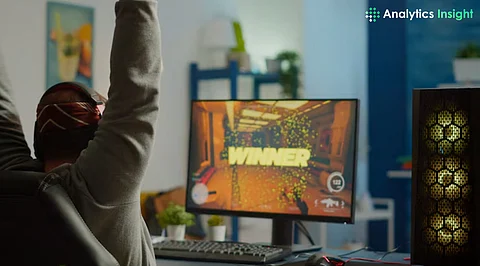
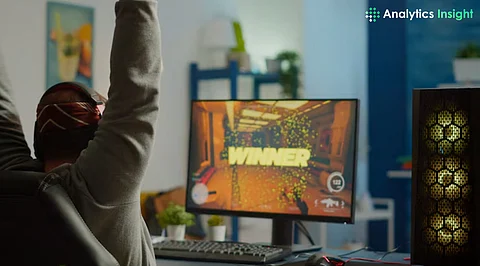
Upgrading GPU and CPU ensures smooth GTA 6 gameplay with high frame rates.
Optimal graphics settings enhance GTA 6 visuals for an immersive 2025 experience.
Sufficient RAM and storage boost PC performance for seamless Vice City exploration.
Grand Theft Auto VI is coming in 2025, and it's gonna be huge. Think Vice City, but way more real, with crazy good graphics and gameplay. If you want it to run smoothly on your PC, you gotta get things set up right. This means new parts and messing with settings.
Getting your PC ready will get you high frame rates and visuals that blow you away. Here's how to boost your PC so you can cruise Vice City without lag.
GTA 6 is gonna need serious power. The world's super detailed, the weather changes, and there's action everywhere. If your PC isn't up to scratch, you'll see low frame rates or stuttering. That'll ruin the feel. If you get some better parts and tweak the game settings to match what your PC can do, you'll get smooth gameplay and great-looking graphics. Every car chase and sunset in Vice City will be amazing.
Also Read: 3 Nintendo Games to Wait for on Switch 2 for Better Graphics
Before you buy anything, see what you have. That'll show you what needs help. GTA 6 will likely require at least a decent CPU, like an Intel Core i5-12400 or AMD Ryzen 5 5600X, and a graphics card like the NVIDIA RTX 3060 or AMD RX 6700 XT.
Also Read: Best Open-World Adventure Games to Play on NVIDIA RTX 5060 Laptop
The right parts are key for running GTA 6 well. A good graphics card, like the NVIDIA RTX 4070 or AMD RX 7800 XT, will give you sharp graphics and high frame rates at 1440p or 4K. A newer CPU, like the Intel Core i7-13700 or AMD Ryzen 7 7700, will keep the game running smoothly even with all the AI and physics going on. Get 32GB of RAM to avoid slowdowns, and a 1TB NVMe SSD to make loading faster and stop textures from popping in. These upgrades will get your PC ready for GTA 6.
GTA 6 is a big game, so you'll need space. An NVMe SSD is way faster than an old hard drive, so it'll make loading quicker and the game run better. Clear up space on your drives, or get a new SSD just for games. Also, overheating can slow things down, so make sure you have good cooling. Get some good case fans or a water cooler to keep things stable when you're gaming for hours. Clean the dust out of your PC and put new thermal paste on the CPU, too.
With the right hardware, tweak GTA 6’s settings to get the most out of your PC without losing too much visual quality. Match the resolution to your monitor—something like 1920x1080 or 2560x1440 usually works well for a sweet spot between sharpness and performance. If your graphics card isn't wimpy, crank up the texture quality for nicer-looking details.
Setting shadows and reflections to medium is a good way to keep things running smoothly without making the game look ugly. If your graphics card supports it, turn on DLSS or FSR upscaling to boost performance without losing visual quality. Mess with the settings and watch your FPS with MSI Afterburner to get it running just right.
Old drivers can mess with GTA 6. To get GTA 6 running smoothly, update your graphics drivers from NVIDIA, AMD, or Intel. Also, snag the latest Windows updates and DirectX version. Shut down extra stuff like browser tabs and streaming apps to give your PC more room to breathe. A game booster can also help by prioritizing GTA 6 and cutting down on lag.
If you know what you're doing, you can overclock your graphics card or CPU to get a little extra power. MSI Afterburner can handle graphics card overclocking safely, boosting frame rates by 5-10%. CPU overclocking can speed things up if your motherboard allows it, but watch out for overheating. Make sure you have good cooling and test with 3DMark to avoid crashes. Overclocking is for people who know their way around PCs and want the best GTA 6 experience.
After all the upgrades and tweaks, test GTA 6 to make sure it's ready. Run the game's benchmark mode if it has one, or just play for an hour to see if the frame rate is steady and the graphics look good. If it stutters, try turning down settings like anti-aliasing or draw distance. Check your temperatures with HWMonitor to make sure nothing's overheating. If you still have problems, check Rockstar's support page or gaming forums for help.
Getting your PC ready for GTA 6 will make the game way better. New parts and the right settings will get you the best performance. Keep your drivers updated and manage your resources well. This guide will help you get your PC ready for GTA 6 so you can enjoy Vice City without the tech issues.
