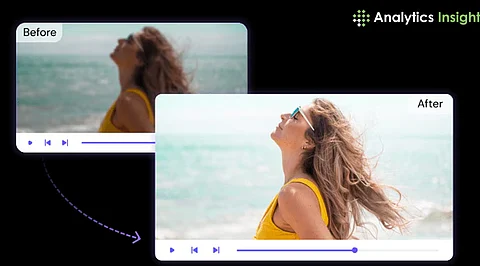
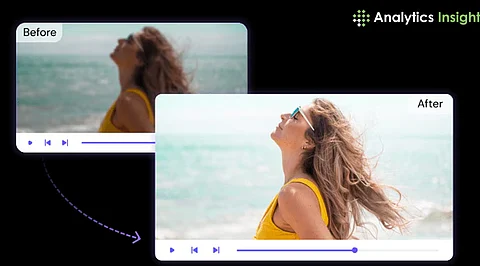
AI Video Enhancement redefines video quality using the most advanced algorithms to scan for and correct every glitch in every frame. It upscales resolution, reduces noise, and fine-tunes color balance while reviving aged or damaged footage; therefore, it has achieved precision and consistency with deep learning-a significant leap in video quality across any era.
Standalone Software: Standalone AI video enhancers are dedicated applications that you install on your computer. These tools often provide comprehensive features for video enhancement, including upscaling resolution, noise reduction, and color correction. Examples include Topaz Video AI and AVCLabs Video Enhancer AI.
Cloud-Based Tools: Cloud-based AI video enhancers allow you to upload your videos to an online platform where the enhancement process takes place. These tools are convenient as they do not require installation and can be accessed from any device with an internet connection. Examples include Media.io Video Enhancer and Wondershare Repairit Online.
Third-Party Plug-Ins: These are add-ons that integrate with existing video editing software to provide AI-powered enhancement features. They are ideal for users who already use professional editing tools and want to add AI capabilities. Examples include Boris FX Continuum and Neat Video.
Built-In Tools within Video Editing Software: Some video editing software comes with built-in AI enhancement features. These tools are integrated into the software, providing seamless enhancement options without the need for additional plug-ins. Examples include Adobe Premiere Pro and CyberLink PowerDirector.
Mobile Apps: AI video enhancers are also available as mobile apps, making it easy to enhance videos directly from your smartphone. These apps often offer features like resolution upscaling, noise reduction, and stabilization. Examples include PowerDirector App and Vivid Glam.
Specialized AI Tools: Some AI video enhancers are designed for specific tasks, such as colorizing black-and-white videos, restoring old footage, or enhancing low-light videos. These specialized tools use advanced AI algorithms to achieve their specific enhancement goals. Examples include DeOldify for colorization and CutOut Pro for general enhancement.
Real-Time Enhancers: Real-time AI video enhancers process video footage on-the-fly, providing immediate enhancements as the video is being recorded or streamed. These tools are particularly useful for live broadcasts and video conferencing. Examples include NVIDIA Broadcast and OBS Studio with AI plug-ins.
Improving Marketing Videos: High-quality videos are essential for effective marketing campaigns. AI video enhancers can upscale resolution, reduce noise, and enhance colors, making promotional videos more appealing and engaging. This helps attract and retain customers by delivering visually stunning content.
Restoring Old Footage: AI video enhancers can breathe new life into old or damaged footage. They can upscale resolution, remove noise, and restore colors, making old videos look brand new. This is particularly useful for preserving historical footage or revitalizing family videos.
Enhancing Social Media Content: Social media platforms thrive on high-quality content. AI video enhancers can help create stunning videos that stand out, increasing reach and engagement. Features like automatic color correction and stabilization ensure that videos are visually appealing and professional-looking.
Professional Video Production: For professional videographers, AI video enhancers streamline the editing process, allowing for quick and efficient production of high-quality videos. These tools can automatically adjust lighting, reduce noise, and enhance details, saving time and effort in post-production.
Real-Time Video Enhancement: AI-powered video enhancement is transforming real-time communication. Applications like Snapchat use AI to track and modify facial features during video calls, enhancing the user experience with real-time filters and effects. This technology is also used in live streaming and video conferencing to improve video quality on the fly.
Gaming and Virtual Reality: In the gaming and virtual reality (VR) industries, AI video enhancers improve the visual quality of in-game footage and VR experiences. They can upscale resolution and enhance details, providing a more immersive and visually stunning experience for users.
Content Creation for Education: Educational content creators use AI video enhancers to produce high-quality instructional videos. These tools help improve video clarity, reduce background noise, and enhance visual elements, making educational videos more engaging and easier to understand.
Improving Video Quality: AI video enhancers use advanced algorithms to upscale resolution, reduce noise, and enhance colors, resulting in higher-quality videos. This is crucial for both professional filmmakers and casual content creators who want to produce visually appealing content.
Saving Time and Effort: Traditional video editing can be time-consuming and requires a high level of skill. AI video enhancers automate many of these processes, allowing users to achieve professional-grade results with minimal effort. This efficiency is particularly beneficial for businesses and marketers who need to produce high-quality videos quickly.
Restoring Old Footage: AI video enhancers can restore old or damaged footage by upscaling resolution, removing noise, and correcting colors. This technology is invaluable for preserving historical videos, revitalizing family memories, and enhancing archival footage for modern viewing.
Enhancing Social Media Content: High-quality videos are essential for engaging audiences on social media. AI video enhancers help create stunning videos that stand out, increasing reach and engagement. Features like automatic color correction and stabilization ensure that videos are visually appealing and professional-looking.
Real-Time Video Enhancement: AI-powered video enhancement is transforming real-time communication. Applications like NVIDIA Broadcast use AI to improve video quality during live streams and video calls, providing a better experience for viewers and participants.
Accessibility for All Skill Levels: AI video enhancers make advanced video editing accessible to everyone, regardless of their technical expertise. User-friendly interfaces and automated processes allow even beginners to produce high-quality videos, democratizing video production.
Cost-Effective Solutions: Investing in high-end video equipment and professional editing services can be expensive. AI video enhancers provide a cost-effective alternative, enabling users to achieve similar results without the need for costly resources. This is particularly advantageous for small businesses and independent creators.
Most AI video enhancers support a wide range of video formats, including MP4, MOV, AVI, and MKV. Some tools may have specific format requirements, so it's best to check the supported formats on the tool's website or user manual.
Many AI video enhancers offer free trials or limited free versions. These trials allow users to test the features and capabilities of the tool before committing to a purchase. Check the provider's website for details on trial availability.
Security is a priority for most AI video enhancer providers. Uploaded videos are typically processed on secure servers, and many services ensure that your data is encrypted and not stored after processing. Always review the privacy policy of the service you are using to understand their data handling practices.
Enhancing video quality should not affect the original content. Most AI video enhancers create a new, improved version of the video while keeping the original file intact. This allows you to compare the enhanced video with the original and choose the best version.
Yes, AI video enhancers can improve videos taken from mobile devices. These tools can upscale resolution, reduce noise, and enhance colors, making mobile videos look more professional and visually appealing.
