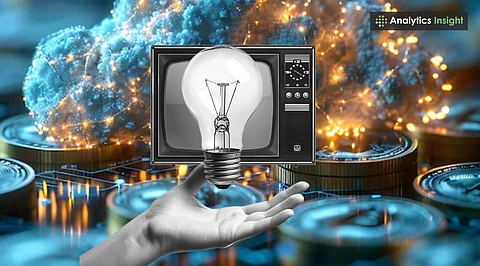
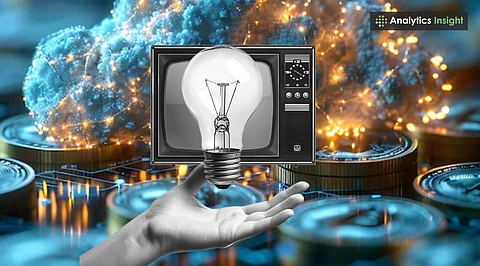
Cloud computing is a technology that enables users to store and access data or applications on remote servers over the Internet, instead of local devices. Also known as Internet-based computing, it delivers computing resources such as files, images, and software as online services, offering flexibility, scalability, and remote accessibility.
Cloud computing is a game-changer for modern businesses, redefining how technology is accessed and managed. It offers unmatched scalability, allowing companies to adjust resources to match demand swiftly, and operates on a cost-efficient pay-as-you-go model, minimizing upfront infrastructure costs. By enabling secure, remote access to data and applications, it supports a flexible, mobile workforce.
Cloud platforms accelerate innovation, streamline operations, and enhance collaboration through real-time data sharing and automation. Most importantly, cloud solutions ensure continuity and resilience in times of disruption. In today’s fast-paced digital economy, cloud computing is crucial for achieving agility, competitiveness, and sustained business growth.
Cloud computing works by connecting client devices to remote data centers over the internet. Cloud service providers manage servers, storage, and security. A central server handles communication between user devices and cloud infrastructure, utilizing software and protocols to deliver resources such as data, applications, and processing power on demand.
The following steps are generally involved in cloud computing.
1. A user initiates a request for a cloud service, such as storing data or running an application, which is sent to the provider over the internet.
2. The request reaches the cloud provider’s data center, which houses thousands of servers, storage systems, and networking devices to handle user needs.
3. The cloud provider’s software dynamically allocates resources, such as virtual servers, storage, and bandwidth, required to complete the customer’s request efficiently.
4. These allocated resources then process the request, whether by storing a file in the cloud or running an application on a virtual machine.
5. Once completed, the results, stored files, app outputs, or analysis data are sent back to the user over the internet for access.
6. Users are billed based on actual resource usage, including storage space, compute power, and network bandwidth consumed during the operation.
Cloud computing utilizes virtualization to create virtual versions of servers and storage on a single physical machine, leveraging specialized software known as a hypervisor. This allows the efficient operation of multiple systems. Automation helps users to easily set up and manage these resources independently, without requiring assistance from IT staff.
Cloud computing service models define how users access and manage resources, offering varying control levels through IaaS, PaaS, SaaS, and FaaS.
Infrastructure as a Service (IaaS) : IaaS provides virtualized computing resources, including servers, storage, and networking, over the internet. It provides the foundation for building and managing custom IT environments. Users are responsible for operating systems, applications, and data, while the provider manages the physical infrastructure, making it ideal for scalable, flexible deployments.
Platform as a Service (PaaS) : PaaS provides developers with a cloud-based platform that supports the development, testing, and deployment of an application in a streamlined manner. Because the software developers only have to focus on writing code and managing data without worrying about the underlying infrastructure.
The application can be developed more quickly, and collaboration between developers, deployment teams, and scaling teams becomes easier. Whenever possible, the cloud service provider will manage servers, operating systems, and runtime environments, providing developers with an easy yet powerful solution.
Software as a Service (SaaS): SaaS services provide fully functioning, ready-to-use applications via the internet. Users access the software via a web interface, eliminating the need for software installation or maintenance at users' locations. The provider will handle the infrastructure, platform, upgrades, and security, making SaaS an ideal solution for business applications such as email, CRM, and collaboration tools.
Function as a Service (FaaS) / Serverless Computing : FaaS is the option for running code functions in response to specific events, without having to worry about managing the server. Programmers need only upload the code, and the cloud provider will determine when to run it, how to scale it as it runs, and allocate the resources required to execute the code. FaaS is best for microservices, automation, and code that requires compute resources for a limited time, as it is simple to use and reduces 'wasted' costs, leading to further reduction of operating complexity.
Cloud deployment models define how cloud services are delivered and managed. The primary types - public, private, hybrid, and multicloud - offer varying levels of control, security, and flexibility.
Public Cloud : A public cloud delivers services over the internet using infrastructure owned by a cloud provider. It’s cost-effective, scalable, and suited for startups or growing companies. Most are multitenant, with security managed by the provider to keep customer data separate and protected.
Private Cloud : Private clouds are dedicated to a single organization, offering high security and control. They can be hosted on-premises or at a provider’s facility. While more expensive and less flexible, they’re ideal for businesses needing strict data privacy, such as government agencies or regulated industries.
Hybrid Cloud : Hybrid clouds combine public and private environments, allowing organizations to keep sensitive workloads in-house while leveraging the public cloud for scalability. This model offers greater flexibility and control, supporting gradual migration, disaster recovery, and optimized resource usage based on workload sensitivity or demand.
Multicloud : Multicloud involves utilizing services from multiple cloud providers, which helps reduce reliance on a single provider, supports diverse application needs, and enhances resilience. Often adopted for strategic flexibility or as a result of mergers, multicloud setups benefit from modern standards that ensure interoperability across platforms.
According to the National Institute of Standards and Technology (NIST), the core characteristics of cloud computing are key features that set it apart from traditional IT infrastructures. These include:
On-Demand Self-Service : Users can provision servers, storage, or apps automatically without requiring provider assistance, allowing for quick access and immediate resource utilization.
Broad Network Access : Accessible over the internet from smartphones, laptops, tablets, or desktops, supporting flexible, location-independent use.
Resource Pooling : Providers dynamically allocate shared infrastructure resources across multiple users, offering location choices to meet compliance requirements.
Rapid Elasticity and Scalability : Resources scale instantly based on demand, offering virtually unlimited capacity to support growth and changing workloads.
Measured Service : Platforms monitor usage and enable transparent, pay-per-use billing for resources such as storage and bandwidth, encouraging efficient resource utilization.
Cloud computing offers cost savings, flexibility, global access, automatic maintenance, and sustainability benefits, enabling organizations to innovate and operate efficiently in a dynamic environment.
Cost Efficiency : Cloud computing reduces hardware and maintenance costs, eliminating the need for large capital investments. With a pay-as-you-go model, users only pay for what they use, benefiting from lower operational costs and scalability.
Flexibility and Agility : Organizations can scale resources instantly based on demand, deploying applications more quickly. This agility supports innovation, reduces delays, and enables businesses to adapt quickly to changing market conditions or user needs.
Global Accessibility and Mobility : Cloud services offer secure access to data and applications from any internet-connected device. This supports remote work, mobile productivity, and seamless collaboration across locations and time zones.
Automatic Maintenance and Updates : Cloud providers manage updates, patches, and maintenance automatically. This ensures systems are current and secure, reducing downtime and freeing internal IT teams to focus on more strategic tasks.
Sustainability and Green IT : By centralizing workloads in efficient data centers, cloud computing lowers energy consumption and emissions. It supports sustainability goals and reduces the environmental impact compared to traditional on-premises infrastructure.
Cloud computing presents challenges, including data security risks, service downtime, internet reliance, vendor lock-in, and complex compliance requirements across different regulations and locations.
Data Security and Privacy Risks : Storing sensitive data in the cloud poses a risk of breaches and unauthorized access. Organizations depend on providers’ security measures and must ensure compliance with data protection laws to safeguard information effectively.
Downtime and Reliability Concerns : Cloud services may experience outages from provider issues, maintenance, or network failures. Such downtime can disrupt business operations, limiting access to essential applications and impacting continuity.
Internet Dependency : Reliable, continuous internet connectivity is crucial for cloud access. Network failures or limited bandwidth can disrupt services, resulting in delays and hindering user productivity or business processes that rely on cloud resources.
Vendor Lock-in and Migration Complexity : Switching cloud providers is challenging due to the proprietary formats and APIs used by each provider. Migrating applications and data can be costly and complex, restricting flexibility and creating dependency on a single vendor’s ecosystem.
Compliance and Legal Issues : Cloud users must navigate complex regulations when storing data, particularly across international borders. Compliance requirements vary by industry and geography, thereby increasing governance challenges and legal risks associated with cloud adoption.
Cloud computing supports a diverse range of use cases, including disaster recovery, scalable web applications, remote collaboration, software development, and real-time data analysis, all aimed at enhancing business agility and efficiency.
Disaster Recovery and Business Continuity : Cloud-based disaster recovery simplifies data backup and restoration compared to traditional systems. Providers offer failover to alternative data centers, ensuring business continuity. SaaS users benefit from providers automatically managing recovery, which reduces downtime and protects organizations from data loss during unexpected disruptions.
Scalable Web Applications : Cloud-hosted web applications dynamically adjust resources based on demand. When user activity spikes, the system automatically scales up servers and storage, then scales down when demand decreases. This elasticity enhances performance and cost efficiency, allowing for the support of fluctuating workloads without requiring manual intervention or service interruptions.
Remote Collaboration & Productivity : The cloud creates a centralized workspace accessible from anywhere, enabling teams to collaborate in real-time. Features like shared documents, task management, and version control enhance workflow efficiency and connectivity, helping geographically dispersed teams work seamlessly as if they were in the same location.
Software Development & Testing : Cloud platforms provide developers with scalable environments for building, testing, and deploying software efficiently. They provide shared tools, libraries, and infrastructure that support agile methodologies, enable rapid iteration, and foster collaboration. This accelerates development cycles and simplifies deployment across diverse environments.
Data Analysis & Business Insights : Cloud computing enables the processing and analysis of massive datasets in real-time, incorporating both internal and external data streams. This empowers organizations to gain timely insights into their operations, customer behavior, and market trends, thereby improving decision-making and driving business growth through data-driven strategies.
Industry Examples and Cloud in Practice : Cloud computing revolutionizes industries by enhancing data security, enabling remote access, improving operational efficiency, and fostering innovation across various sectors, including healthcare, education, finance, retail, and government.
Healthcare : Cloud computing in healthcare enables secure storage of patient data, facilitates telemedicine, and provides real-time analytics for enhanced diagnostics. It supports collaboration among healthcare providers, enhances regulatory compliance, and provides scalable access to advanced AI tools for personalized treatment and operational efficiency.
Education : The cloud offers several opportunities in education. It facilitates distance learning and virtual classrooms and collaborates on shared resources. The cloud allows scalable access to digital content, encourages collaboration among students and educators, and reduces infrastructure costs. Cloud-based solutions enhance the personalization of learning and streamline administrative tasks.
Finance : The finance industry considers the secure management of data, fraud prevention, and processing real-time transactions to be the primary areas the cloud offers benefits. The cloud enhances compliance, boosting governance in the finance industry. Furthermore, with secure and immediate data processing capabilities, the cloud supports high-frequency trading platforms. The cloud also allows institutions to achieve scalable computing power for performing risk analytics, as well as service improvements related to customers.
Retail and E-Commerce : Retailers are increasingly leveraging the cloud for activities such as inventory management, transactional processing, and customer analytics as part of their personalized marketing efforts. The cloud also enables scalable hosting of websites, seamless payment systems, and real-time inventory management across the supply chain, regardless of whether these retailers operate online or in brick-and-mortar stores.
Government and Public Sector : Governments look to the cloud to improve service delivery, create transparent data, and enhance digital services for citizens. Cloud computing enables disaster recovery approaches, establishes secure information sharing, and reduces the management of IT costs and infrastructure. These opportunities help public sector agencies streamline processes, respond quickly, and modernize operations.
Cloud hosting and traditional web hosting differ significantly in terms of infrastructure, scalability, cost, reliability, performance, maintenance, security, and customization, each offering unique benefits and challenges that depend on a business's specific needs.
Infrastructure : Cloud hosting utilizes a network of interconnected servers, thereby enhancing flexibility and redundancy. In contrast, traditional hosting relies on a single physical server, which limits resilience and scalability.
Scalability : Cloud hosting instantly adjusts resources up or down in response to demand. Traditional hosting requires manual hardware upgrades, making scaling slower and less flexible.
Cost Model : Cloud hosting follows a pay-as-you-go pricing model, charging only for the resources used. Traditional hosting typically involves fixed monthly or annual fees, regardless of usage.
Reliability : Cloud hosting provides high uptime with redundancy, minimizing downtime. In contrast, traditional hosting is vulnerable to outages due to its dependence on a single point of failure.
Performance : Cloud hosting provides consistent speed and automatically adapts to traffic spikes. Traditional hosting can slow down or crash when traffic exceeds server capacity.
Maintenance : Cloud providers handle automatic maintenance and updates, thereby reducing user effort. In contrast, traditional hosting requires users or hosts to manually manage maintenance and updates.
Security : Cloud hosting features distributed systems with advanced security protocols. Traditional hosting relies on centralized infrastructure, often with simpler security measures.
Customization : Cloud hosting offers highly flexible and customizable resource management. Traditional hosting provides limited customization options and fixed service plans.
Performance and Scalability Comparison : Cloud hosting distributes workloads across servers for consistent performance and automatic scaling. Traditional hosting relies on a single server, which can lead to slowdowns during traffic spikes.
Cost and Maintenance Factors : Cloud hosting offers pay-as-you-go pricing and provider-managed maintenance, whereas traditional hosting requires fixed fees and manual upkeep, resulting in increased costs and effort.
Effective cloud migration requires thorough planning, risk management, selecting suitable strategies, ensuring data integrity, and adopting cloud-native technologies to achieve scalability, flexibility, and enhanced performance.
Planning a Cloud Migration : Conduct a thorough assessment of existing infrastructure and business needs. Define clear migration objectives, choose suitable cloud models, and develop phased plans. Identify potential risks early, then create detailed mitigation strategies to ensure a smooth and secure migration process.
Lift and Shift vs Refactoring : Lift and Shift quickly moves applications to the cloud with minimal changes, but may miss out on cloud benefits. Refactoring, on the other hand, involves redesigning applications to utilize cloud-native features, thereby improving scalability, performance, and cost efficiency; however, it requires more time and resources initially.
Data Migration Considerations : Guarantee data integrity by securely transferring information without loss or corruption. Plan migrations to reduce downtime and service disruptions. Ensure compliance with relevant regulations, particularly those related to data residency and privacy, to minimize legal and operational risks during the migration.
Cloud-Native Transformation : Adopt microservices, containers, and serverless technologies to maximize the advantages of the cloud, including agility and resilience. Re-architect applications and workflows for cloud environments, enabling better scalability, flexibility, and cost savings, while supporting continuous integration and faster innovation cycles.
Emerging cloud trends are transforming digital solutions through AI, edge computing, serverless models, and quantum technologies, driving innovation.
Edge Computing : Edge computing processes data close to where it is generated, thereby reducing delay and network load. This supports real-time applications, including smart devices and autonomous systems, which benefits industries such as transportation and energy.
AI and Machine Learning : Artificial intelligence and machine learning are being increasingly integrated into cloud platforms, automating tasks, enhancing analytics, and optimizing resource utilization. These intelligent systems boost operational efficiency and security in cloud environments.
Serverless Architectures : Serverless computing enables developers to focus solely on code, while cloud providers handle infrastructure management and scaling. This approach accelerates innovation, reduces costs, and shortens the time required to launch applications.
Cloud-Native and DevOps Integration : Cloud-native designs, combined with DevOps practices, enable rapid application deployment, greater scalability, and enhanced reliability. This approach drives faster innovation and delivers seamless user experiences in modern digital workloads.
Quantum Computing : Quantum computing is becoming increasingly accessible through cloud platforms, enabling businesses to experiment with advanced algorithms without the need for specialized hardware. It promises breakthroughs in fields like cryptography, simulations, and drug research.
Enterprises face several challenges adopting cloud computing, including resistance to change, managing costs, handling complex multicloud data environments, and addressing the skills gap through continuous training and expert collaboration. Effective planning and support are critical for success.
Organizational Resistance : Employees and leaders often resist cloud adoption due to their comfort with legacy systems. Overcoming this requires leadership support, clear communication of benefits, and gradual adoption strategies, such as starting with select workloads to ease cultural and operational transitions.
Cost and Budgeting Issues : Cloud’s pay-as-you-go model can lead to uncontrolled spending due to unused resources, hidden fees, and migration costs. Careful cost monitoring, regular audits, and phased migration approaches help manage expenses and prevent budget overruns.
Multicloud Data Management : Deploying data across multiple cloud vendors presents challenges related to interoperability, security, and compliance. Data transfers necessitate a comprehensive methodology that encompasses planning, management, transformation, and governance to facilitate data interoperability and enforce consistent policies across disparate cloud environments.
Skills Gap and Training Needs : The growth of the cloud has raised concerns about a suitable pool of cloud-skilled professionals to maximize cloud use, as well as concerns about the rapid emergence of technology. Nevertheless, organizations have an obligation to actively educate their employees on the latest technology. Partnerships with experts, establishing centers of excellence, and committing to talent development will help reduce the skill gap in the cloud.
Cloud computing fundamentally shifts how corporations access and manage technology through the delivery of immediate services via the Internet. Cloud service models allow virtualization and flexibility that help organizations scale and deliver services to clients worldwide while leveraging cost savings options based on a pay-as-you-go model. Despite issues such as security (and prospective hacks and data loss) and lock-in with vendors, the cloud has expanded opportunities for disaster recovery and backups, and remote collaboration, while creating risk and innovative solutions.
The trends to watch in the future of cloud computing include edge computing, artificial intelligence capabilities, and quantum computing, which will democratize access to unprecedented capabilities and new business models, making cloud adoption an imperative consideration for organizations embarking on digital transformation journeys and establishing organizational agility.
Cloud computing delivers computing resources like storage, applications, and processing power over the internet instead of local devices.
The four main types are IaaS (Infrastructure), PaaS (Platform), SaaS (Software), and FaaS (Function as a Service).
It eliminates upfront hardware costs and uses a pay-as-you-go model, so you only pay for resources you actually use.
Yes, cloud providers implement advanced security measures, though organizations must ensure proper data protection and compliance practices.
Public cloud shares infrastructure among multiple users for cost-efficiency, while private cloud is dedicated to one organization for enhanced security and control.
