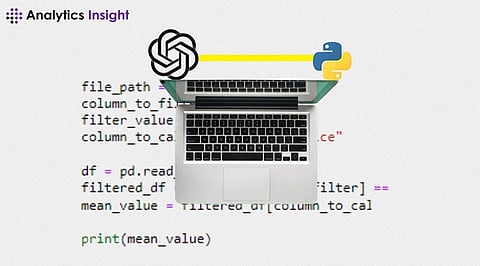
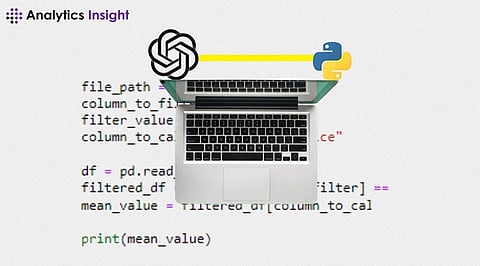
ChatGPT, developed by OpenAI, is a large language model based on the GPT-3.5 architecture. It functions as an AI chatbot capable of processing user inputs and generating human-like responses. Trained on a vast dataset, ChatGPT is adept at performing a wide array of tasks, making it a versatile tool. Its applications include content creation, customer service, assistance, and automation.
With good reason, chatbots have grown in popularity in recent years. They offer a convenient and efficient way for businesses to communicate with their customers, and they can be used for a variety of purposes, from customer service to marketing. One popular chatbot platform is ChatGPT, which uses natural language processing (NLP) to understand and respond to user queries. In this article, we will discuss how to integrate ChatGPT into a Python project.
The first step in integrating ChatGPT into your Python project is to set up an account on the ChatGPT website. Once you have created an account, you will be able to access the API key that you will need to use in your Python code.
Before you can start using ChatGPT in your Python project, you will need to install the required libraries. The two main libraries you will need are requests and json. Installing these libraries may be done with pip, a Python package management. Simply open a terminal window and type the following commands:
pip install requests
pip install json
Once you have installed the required libraries, you can start creating your Python script. The first thing you will need to do is import the requests and json libraries. You may accomplish this by starting your script with the following lines of code:
import requests
import json
Next, you will need to define the API endpoint for ChatGPT. This is the URL that you will use to send requests to the ChatGPT API. You can define the endpoint by adding the following line of code:
endpoint = "https://api.chatgpt.com/v1/"
Now that you have set up your Python script, you can start sending requests to the ChatGPT API. To do this, you will need to use the requests library to send a POST request to the ChatGPT endpoint. You will also need to include your API key in the request headers.
Once you have received a response from the ChatGPT API, you will need to parse the JSON data to extract the relevant information. You can do this using the JSON library. Here is an example of how to parse the response:
response_data = json.loads(response.text)
message = response_data["message"]
In this example, we are extracting the "message" field from the JSON data returned by the ChatGPT API. This field contains the response from the bot.
Now that you have successfully integrated ChatGPT into your Python project, you can start using it to chat with your users. You can integrate ChatGPT into your project by adding the code from steps 3-5 to your existing codebase. Additionally, you may change the code to meet your requirements.
Integrating ChatGPT into a Python project is a straightforward process that can be accomplished in just a few steps. By following the steps outlined in this article, you can start using ChatGPT to chat with your users and provide them with a more personalized experience. With the power of NLP, ChatGPT can help you automate your customer service, marketing, and other business processes, saving you time and money in the long run.
Join our WhatsApp Channel to get the latest news, exclusives and videos on WhatsApp
_____________
Disclaimer: Analytics Insight does not provide financial advice or guidance on cryptocurrencies and stocks. Also note that the cryptocurrencies mentioned/listed on the website could potentially be scams, i.e. designed to induce you to invest financial resources that may be lost forever and not be recoverable once investments are made. This article is provided for informational purposes and does not constitute investment advice. You are responsible for conducting your own research (DYOR) before making any investments. Read more about the financial risks involved here.
