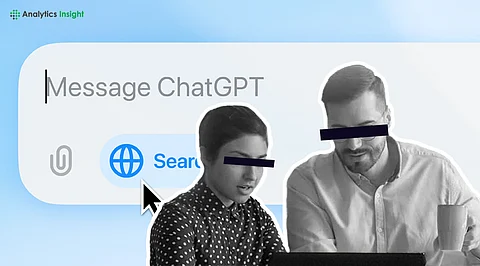
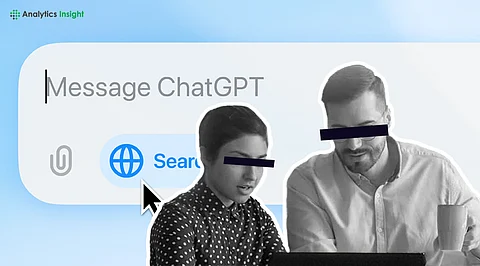
ChatGPT has evolved from a simple chatbot into a powerful productivity assistant across industries.
The AI now performs tasks like writing, coding, data handling, and project support in real-time workflows.
This shift signals a major transformation in how teams collaborate and automate everyday work.
AI has seen a significant rise in popularity recently. What began as simple online question-and-answer services has transformed into valuable work tools. Take ChatGPT, for example. It has evolved beyond being just an average chatbot; today, it serves as a digital assistant for a wide range of tasks.
The idea of ChatGPT as a co-worker is gaining popularity, as businesses integrate AI into everyday operations. This shift means that AI is no longer just for casual use. It's helping us with tasks like writing, coding, dealing with customers, and reviewing data. This article breaks down how this happened and what it all means for our jobs today.
Initially, ChatGPT was designed to provide quick answers, explain complex topics, and facilitate conversation. It was your go-to chatbot. However, it received updates that enabled it to create content, provide suggestions, and condense long documents. That was when it started to become a real digital helper.
Once people began using the chatbot at work, developers started adding features to handle everyday tasks, like writing emails, creating blog posts, and organizing meeting notes. The chatbot jumped in and helped out with work tasks.
Also Read: What Not to Share on ChatGPT?
The real game-changer was when ChatGPT integrated with tools that everyone uses, such as Microsoft Word, Excel, and Google Sheets. Suddenly, it could help make documents, presentations, and even build simple spreadsheet formulas.
Once it gained access, it transitioned from merely providing hints to actively participating in tasks. For example, it can draft reports, create presentations, and summarize research. People in marketing, teaching, and finance started using it to get work done ASAP.
Developers are particularly interested in the ChatGPT programming language support that helps generate clean, functional code. They all added real-time collaboration tools, which helped teams work together digitally. Think about everyone making to-do lists, setting goals, and letting the AI handle what they do not want to do.
The availability of ChatGPT free has made advanced AI tools accessible to students, freelancers, and small teams alike. In customer service, AI can sort out common questions, track orders, and provide polite responses. In software creation, it identifies code errors, suggests fixes, and breaks down complex issues. All these actions demonstrate how AI tools are becoming genuine team players.
Also Read: Incorporating ChatGPT into Microsoft Word: A Guide
The rapid evolution of ChatGPT tools reflects its growing capability to adapt to professional and creative environments. ChatGPT can also be tailored to fit you, remembering past conversations, following the tone you prefer, and maintaining a brand's style. This comes in clutch for content teams and managers who need everything to be consistent.
The AI is becoming increasingly intelligent by the second. It can now understand what you're talking about, keep up with more extended conversations, and provide feedback based on what you've previously said. These updates mean it fits seamlessly into office life with minimal supervision.
Now that it has gone from a chatbot to a co-worker, there are several wins:
You save time because it can quickly summarize reports, write emails, or generate creative ideas.
You cut costs because you don't need as many people to perform the same tasks repeatedly.
You can be way more flexible. It can switch from being a content creator to a researcher to a support person, whatever's needed.
All these gains make AI tools like ChatGPT key in both big and small companies. Even with all the upgrades, this artificial intelligence still has some limitations. It can't totally think and create like humans do. Additionally, it may confuse answers or miss the point if you ask something overly specific. It is more of a helper, not the main boss.
Keeping user data safe remains a significant concern. Companies need to protect personal information and ensure that AI tools operate within established guidelines. It's crystal clear: Chatbots are just the tip of the iceberg.
Soon enough, AI partners like ChatGPT could help us make choices, plan tasks, and handle mundane tasks. As these tools become more sophisticated, teams can expect to see progress move quickly with improved results.
ChatGPT's transformation from a simple chatbot to a genuine digital team member represents a significant leap forward for AI in our everyday work. It now does way more than just chat. It helps with tasks, speeds up workflows, and supports teams in every field. This change is totally changing how work gets done in today’s digital age.
1. What was ChatGPT originally designed for?
ChatGPT was initially built to engage in simple text-based conversations and answer basic questions.
2. How is ChatGPT used in modern workplaces?
ChatGPT now assists with writing, coding, summarizing, data entry, and customer support tasks.
3. Can ChatGPT integrate with work tools like Word or Excel?
Yes, ChatGPT integrates with popular platforms to help generate documents, slides, and spreadsheets.
4. Is ChatGPT capable of real-time collaboration?
Yes, newer versions support real-time collaborative workflows and task management.
5. What are the limits of ChatGPT in a work setting?
ChatGPT can make errors, lacks human judgment, and cannot fully replace human creativity.
