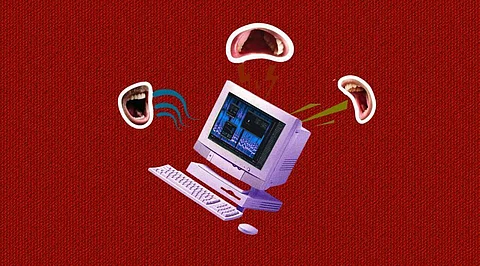
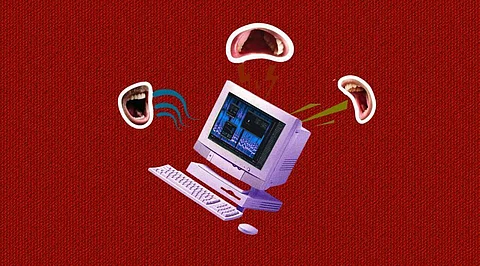
Do you picture sci-fi aliens trying to murder Dave, bizarre images created by Dall-E that give you the itch, or magic when you think of artificial intelligence (or AI)? Blackmagic Design has released a new version of DaVinci Resolve 18 that includes a number of new capabilities, most notably new AI-based tools for isolating and leveling off recorded dialogue. New vertical video formats are also available for social media material that will appear on TikTok, Snapchat, and Instagram. So, will sound mixers lose their jobs as a result of this?
The Fairlight Audio Tab in DaVinci Resolve 18.1 has new tools that enable voice isolation track FX for the DaVinci Neural Engine. With the use of this new functionality, editors will be able to distinguish voice from conversation while also removing background noise like aircraft noise or loud backdrop objects. The tools are expected to be a lifesaver for documentarians and news organizations filming interviews in the field because they will lessen the need to either re-record conversation in voiceover or re-shoot a sequence while on site. Additionally, editors will be able to make a grid of edits that are positioned to be more readily cut by timecode or musical temp thanks to Fairlight's addition of grid support. This will facilitate quicker turnaround by making the process of editing to the beat for music videos and montages.
Resolve also receives several new social media-specific video formats. The upgrade makes it easier to create social media-style films and supports vertical resolutions like 1080×1920 as well as square aspect ratios. Users will also be able to design their own unique channels and thumbnails for YouTube video uploads. A timeline can now be locked in content collaborations to stop two different users from choosing the same timeline. Now, distinct timeframes within the same bin can be edited by multiple editors at once.
Users may expand the Magic Mask tool, which can now recognize people, vehicles, animals, and other things and then follow their movement in real-time, over on the Fusion tab. This will enable editors to make tidy traveling mattes and add backdrops or effects. Additionally, the 200+ effects tools in Fusion may be searched by keyword and category, and the list can be filtered to discover the right effect without knowing its precise name. The Resolve FX DustBuster can be used in the editing timeline as well.
Housekeeping fixes include Blackmagic's addition of audio to video clips, which enhances the importing of video files when using the ATEM Mini ISO. With the updated speed editor, each individual setting for the subtitle capture may now be changed. The brightness levels of HDR footage can also be changed when editing Dolby Vision 5.1 projects, allowing editors to optimize clips for both cinema and television broadcasts. For Windows or Linux, the resolution can also be adjusted to make it easier to see title fonts.
We are witnessing the technology have a significant impact on both large and small scales as AI-generated images are creating quite a stir in the arts community. Resolve's audio capability has the potential to be extremely helpful for creatives working under pressure or on a tight budget
Join our WhatsApp Channel to get the latest news, exclusives and videos on WhatsApp
_____________
Disclaimer: Analytics Insight does not provide financial advice or guidance on cryptocurrencies and stocks. Also note that the cryptocurrencies mentioned/listed on the website could potentially be scams, i.e. designed to induce you to invest financial resources that may be lost forever and not be recoverable once investments are made. This article is provided for informational purposes and does not constitute investment advice. You are responsible for conducting your own research (DYOR) before making any investments. Read more about the financial risks involved here.
