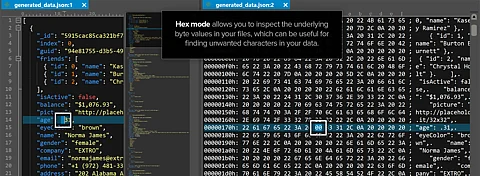
- Insights
- Cryptocurrencies
- Stocks
- White Papers
- Industry
- Geography
- Insights
- Cryptocurrencies
- Stocks
- White Papers
- Industry
- Geography
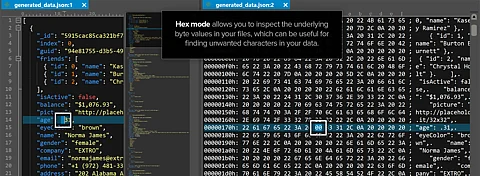

A hex editor is a type of software that can display and edit binary files in hexadecimal format. It is also referred to as a hex tool. It can find and replace string patterns in virtually any character encoding at the same time on more than one window.
A hex editor can also be used to view and edit text files similarly. Each editor window has different view types. You can open each window with different view types to serve your convenience.
It is possible to use a hex editor to convert a large file of binary numbers into the standard hexadecimal format.
There, the result is that the contents of that document are displayed and edited using a standard computer keyboard. In hexadecimal numbers, the numbers, letters, and other symbols are combined to form a sequence.
I want you to know more about using hex editor. First, you must know what a hex number is, what a hex file is, and the hex files that are in folders.
Hexadecimal numbers are base 16 which means they are expressed using the digits 0 through 9 and the letters A through F. The standard hexadecimal numbers are defined as:
We have been using hexadecimal values ever since computers were invented. It was used by people who were doing math for financial purposes. So they used a check and ledger to record the account number and other important numbers.
We use hexadecimal numbers because it is a good compromise between base 10 and base 2. Base 2 is the language that computers use.
When it comes to binary, there are only two numbers: 1 and 0. You can represent the number 2 in base 10 by using the binary codes that you are familiar with. The number 3 in base 10 is represented by the 0011 code, and so on.
When you look at binary numbers, you will see that it takes several digits to represent the value that only one or two digits in base 10 can represent. For example, 17 in base 10 (two digits) equals 0001 0001 (eight digits) in binary.
It is clear that any pure binary can be easily unmanageable. It is difficult to change the values of base 10 to base 2 and back again. Even if a computer could perform that work, it would take a long time and cause everything to slow down.
We would also like to mention that hexadecimal is a perfect blend of readability (in hexadecimal, one pair of two-digit numbers is the basis of many numbers) and ease of conversion (converting from binary to hexadecimal is easy to do).
Hex files are files in the hexadecimal format that are used for programming logic devices (PLDs) that have microcontrollers for remote controls, office machines, and engine control systems. This file is a set of settings, other configuration information, and other data that are saved in hexadecimal pattern format.
If you open a file, you will see that program's interpretation of that file's contents. Every file that is plain text contains invisible characters that indicate where the lines are supposed to begin, where the lines should break, and what time of day the file ends.
On the right side, you can see all the invisible characters (and also the regular characters) that are supported by a hex editor. Those characters are written using hexadecimal numbers. This definitely will increase the functionality of your file.
If you want to create a file that contains a Hex file, you can use a text editor like UltraEdit or other simple text editing programs.
Then here are the steps to creating a Hex file.
By doing that, any application that reads hex files will be able to read the text in your hexadecimal code. You don't need to download other software that has similar functionality.
Yes, you can edit a hex file. This is very easy to do. It is more helpful to edit hex files instead of relying only on files that follow binary rules.
With a hex editor, you can browse through all the recent file modifications in the operations history, using undo and redo commands and a special history tool window. You can also fix corrupted or suspect files found by your file identification tool.
In the Selection Details window, you can see the result of your selection and the text attached to it. You can search for binary or hex-values, byte patterns, integers, floating points, or text. Just switch to the input type you want, and search for whatever you want.
Some hex editors also do a multi-threaded search for text portions and list the file contents that match in a result folder window.
Do this and your search history will be saved for your convenience. You can make most things in your file data by using this binary file editing software.
1. Here are 20 things and rules you should know about a hex editor:
2. There was a first hex editor that was developed by Leslie Lamport during the early 1970s.
3. Many recent hex editors offer features to lower memory consumption. All loaded files are given a base address to make the process faster.
4. A hex editor can be used to view and edit files in a computer's memory, on a hard drive, or even remote files on another computer using the Internet.
5. Some hex editors are available for download as freeware while others are commercial products that cost money to purchase or download.
6. The basic rules permitted by a hex editor is to allow you to enter and display data that is stored in binary format using the standard numeric keys on your keyboard as well as additional decimal values such as "0", "1", "2", etc. to improve the executable file format of your files.
7. Hexadecimal numbers can be displayed using standard keyboard keys such as the "ENTER" key, "SHIFT" key, etc., but if you need to enter or display a number in a different format, you can use the hexadecimal format by using your keyboard in combination with the special characters for your computer's hexadecimal format.
8. Hexadecimal numbers are not very readable and are difficult to work with regularly. A regular editor will usually treat them as an unknown file format. Most do not work with machine code.
9. Some people prefer using a hex editor to enter their data. Not only is it faster and easier to enter this data with the keyboard, but you can also use the hex editor to view and edit the data that you have written on your hard drive.
10. The main purpose of a binary file editor is to create executable files from the source file, making them recognized by the file identification tool.
11. Programmers and system administrators also use hex editors to edit individual bytes of data, configuration files, and file format specifications.
12. A corrupted file makes colors, text, or audio in your file doesn't work properly. A hex editor can work as a file identification tool to diagnose the issues.
13. Using a hex editor is easy, but if you want to learn more about how to use a hex editor, here is a great tutorial that can help you.
14. A hex editor is not needed for just editing binary files in memory or on a hard drive, but it can also be used to edit text files in the same way as well if needed for special characters.
15. The file extension.HEX is used for files that are stored in a computer's memory or on a hard drive using the standard hexadecimal format while the file extension .BIN is used for files that are stored on a hard drive using the standard binary format.
16. A suspect file is usually malware, and you can recognize it by its executable files format (example: .exe., .dll.). These kinds of files usually contain invisible data. You can open it by using a hex editor.
17. Because hex editors only show the raw data of a file (viewing the file's byte) and not the meaning of the file, you can dig into it and find out what it is.
18. A hex editor is often used to convert data that is stored in binary format into a standard format that can be displayed or edited using the keyboard.
19. A hex editor is also used to avoid having to use special characters and instead encourages you to use standard decimal values. If your file is not edited, it can be considered a suspect file.
20. You may also use it to convert text strings that are encoded with ASCII, Unicode, or EBCDIC character codes. It is more efficient to use this function to locate a string that is known to be hex and not to expect it to be interpreted from Unicode or UTF.
21. Hex editors are powerful ways to view the internals of binary files without having to decompile the files.
A hex editor is an extremely useful program that can be used to display and edit binary files in common data formats, binary contents, and more byte-level data. It can also identify a suspect file or unknown source file.
And if you have a configuration file or a long list of files that are corrupted, you can also handle it by using a hex editor.
One of the best options out there is UltraEdit. UltraEdit is a text and hex editor with a powerful feature set. It has many advanced features that make it very useful for programmers and developers. It also has basic file editing features.
