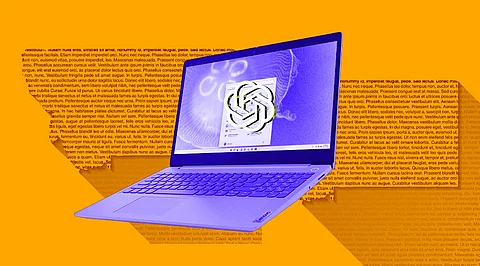
- Insights
- Cryptocurrencies
- Stocks
- White Papers
- Industry
- Geography
- Insights
- Cryptocurrencies
- Stocks
- White Papers
- Industry
- Geography
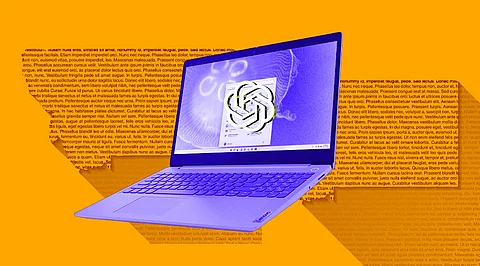

There is no denying that during the past few years, Artificial Intelligence has changed many industries. One such AI platform that has been able to dramatically increase developers' productivity is ChatGPT an OpenAI developed. Many strong features provided by ChatGPT make it exceedingly simple to automate time-consuming procedures and enhance client experiences. With the help of ChatGPT, developers can easily automate repetitive operations and enhance the customer experience across several channels. ChatGPT is the solution if you're seeking a simple approach to automate your processes or boost your productivity. Here are the top 10 tools developed through ChatGPT to enhance productivity.
ChatGPT Desktop: The ChatGPT Desktop is a versatile productivity tool that is available on macOS, Linux, and Windows platforms, allowing users to access ChatGPT and export their conversation history in PNG, PDF, and Markdown formats. With convenient shortcut keys and integration with awesome chatbot prompts, importing prompts and syncing them with a single click is made easy, and they can be disabled when needed.
ChatGPT Gmail: ChatGPT for Gmail is a Chrome extension that enhances email productivity by providing features like completing the email subject, fixing typos, and an accessible button to activate the completion process, which can be enabled or disabled as required.
YouTube Summarizer with ChatGPT: A YouTube Summarizer with ChatGPT is a natural language processing tool that summarizes YouTube videos, saving time by providing the main points and themes without watching the whole video. ChatGPT ensures the summary accurately captures the key points and understandably presents them.
Merlin: Merlin is a powerful tool that enables ChatGPT on any website with a simple key combination. By pressing ⌘+G, users can access the ChatGPT interface and start using it on any website.
ChatGPT WordPress: AI Engine is a WordPress plugin that adds a ChatGPT-style chatbot to a website using a simple shortcode, providing fresh content, translations, corrections, and suggestions through its AI Playground. The plugin also offers quick title and excerpt suggestions, usage tracking with built-in statistics, and an internal API for other plugins to integrate with.
ChatGPT Menu: Menu GPT is a useful tool that lets you access ChatGPT directly from your menubar, making it easy to have a conversation without opening a separate window or app. This feature is particularly helpful when you need quick access to ChatGPT while working on other tasks. Simply click on the ChatGPT icon in your menubar and start chatting.
ChatGPT VSCode: ChatGPT VSCode is a Visual Studio Code extension that integrates the ChatGPT API, allowing users to ask natural language questions and get answers directly in the editor. It provides a user-friendly input box in the sidebar for questions, a panel to view responses, and the ability to follow up with additional questions while maintaining conversation context.
ChatGPT JetBrains: ChatGPT for JetBrains is a plugin for JetBrains IDEs that integrates with ChatGPT, providing a helpful assistant for code development. It adds a section within the IDE where users can input prompts and view ChatGPT's responses, making it easier to get answers and assistance while working on code projects.
Hubble: Hubble is a solution that enables users to use ChatGPT to collect ongoing customer feedback on your products. You can simply engage with your customers and get their feedback in real time by incorporating ChatGPT into your product. You can utilize this to find chances for innovation and improvement as well as problems and pain points that your users are having.
God in a Box: One can ask ChatGPT any issue that has been on your mind and get a well-considered and illuminating answer using God In A Box. God In A Box will cover whether you're looking for direction, solace, or just want to chat with a higher power informally. Simply add God In A Box as a contact on WhatsApp and begin communicating with ChatGPT right away. The knowledge and understanding that ChatGPT has to give will astound you.
