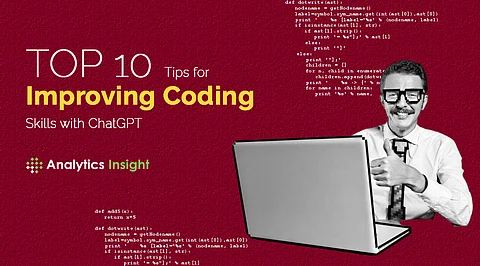
- Insights
- Cryptocurrencies
- Stocks
- White Papers
- Industry
- Geography
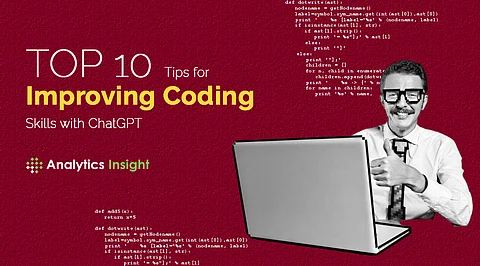

Before we begin, you must be familiar with the programming language to trust what ChatGPT tells you. The next holy grail is ChatGPT, rendering developers obsolete.
Using ChatGPT or any LLMs does not instantly turn you into a genius or increase your productivity.
It's bad for everyone and simply plain lazy to paste code without thinking. When you add code, you don't understand, it might result in unanticipated repercussions that could be harmful to your live projects either directly or indirectly.
The text output limit in ChatGPT can be easily gotten over by entering "continue."
You might need to go back and correct variable names or rearrange the parameters in functions if "continue" returns a slightly different answer.
A discussion will soon lose sense if you ask too many questions since each new query only carries a little portion of the prior dialogue.
ChatGPT may help you create succinct and clear README.md files for projects as well as clear and understandable documentation for your code. By giving the model details about your code, it can provide comprehensive documentation that explains how to use it and how it functions.
ChatGPT may assist with code completion by putting in code samples and asking for ideas. This creates chances for various problem-solving strategies. A feedback loop may be built for clarity on certain lines of code through constant prompting, which helps with understanding and provides insights into potential improvements you can make.
Given that ChatGPT is based on a Large Language Model (LLM), also known as a Generative Pretrained Transformer—where "generative" refers to the model's capacity to produce new content—its fundamental principle is to transform sizable training data sets into mathematical structures. To produce the best response possible for the given prompt, it then learns the pattern and applies it to iteratively forecast one word at a time. This implies that everything you put into it might be applied to subsequent iterative training.
There are legitimate situations where it makes appropriate to provide code samples for forensic purposes. For instance, cross-checking errors in open-source code that is already in the public domain or code fragments that do not expressly or implicitly reveal confidential business information
Even if ChatGPT can produce code, that doesn't guarantee that it will function right away. A simple Django Python project might be created with a request like "Write me a simple Django to-do list app." You will have to put in a lot more work to get the produced code to function properly, which can occasionally be counterintuitive and hold you down because you will require more background knowledge about how the code operates.
Anything ChatGPT creates won't be immediately usable in a live production environment if you don't have the expertise and a solid grasp of the frameworks and code. Additionally, ChatGPT is not recommended for persons with no prior understanding of the subject they're requesting ChatGPT's information for.
Writing test cases is one area where you can trust ChatGPT as a source of inspiration, even though its correctness can occasionally be questioned. Given that test cases are not essential to how you execute your code, there is very little risk involved with using ChatGPT, and the inspiration you obtain can help you create better code.
It's usually best to keep things brief and direct because lengthy, complicated suggestions occasionally may have the opposite effect. It may simply refuse to respond or assist if you assign it too many chores or if the solution demands a lengthy text response.
It is recommended to first give a brief description of the software before requesting each feature individually and supplying prompts that work with the preceding code. You can get the desired result once you've done this.
Your prompt's output may alter if you add the word "list" to it. You can use the keyword "markdown" as part of your prompt because ChatGPT is text-based. We may keep asking for adjustments depending on the prior output now that we are aware that the ChatGPT is context aware.
Additionally, by developing more intricate logic based on earlier cues, we may carry on with this context-aware trip and further alter the outcome.
As a SQL terminal, ChatGPT is capable of responding to commands. However, it would be preferable to learn directly using a SQL IDE like DBeaver. This can be beneficial for testing.
If you are an experienced developer, there are some situations when it makes sense to utilize the tool, such as boring tasks that need little mental effort.
